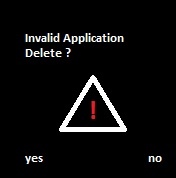 Hello visitors,
Hello visitors,Today I've decided to give a solution for Invalid Application in NOKIA s40 phones.
Everything U want is MANIFEST DOCTOR.
- Here I will give you short intro about how to handle the manifest doctor. First You need to extract the jar files. For that you need an extractor. Visit my link about extracting files in Phone itself. - Extracting JAR applications
- Extraction Application for phone.
- After you extract your application you will find a folder name 'META-INF'. Get inside the folder you will find a file named 'MANIFEST.MF'
- The problem that cause 'Invalid Application' is some error in this file 'MANIFEST.MF'
- I've given you the MANIFEST DOCTOR application. Open the application and goto the manifest file location through the application. And you simply click on the MANIFEST.MF file..After a few seconds you will see a note showing 'Success'.
- That's it.
- Exit the Manifest Doctor Application.
- Now repack the zip file with this MANIFEST.MF file using the extractor and rename the .zip into _jar
- Exit the extractor.
- Now go to your application location and rename _jar to .jar directly though NOKIA.
- Amazing you will find the application works.
Download links:
Manifest Doctor
See you in next post.............Have a good day.

Brak komentarzy:
Prześlij komentarz